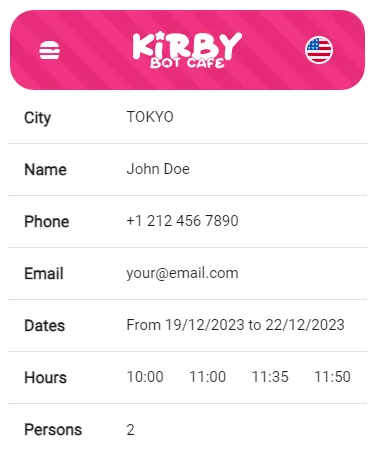How to Make a Reservation with Kirby Cafe Bot?
Step 1 - People and Location
First, you'll need to specify how many people the reservation is for.
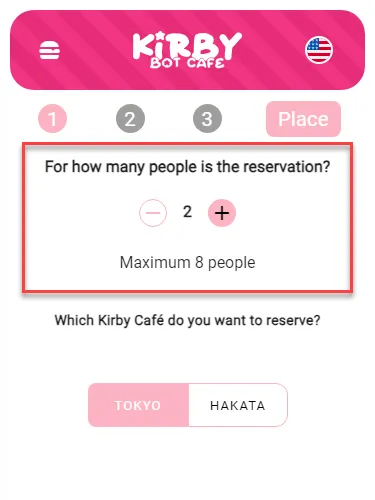
Once you've selected the number of people, choose your preferred city Tokyo, Osaka or Hakata for the reservation, then press the 'Continue' button.
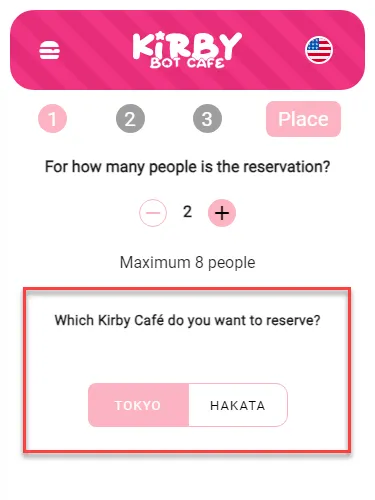
Step 2 - Date and Time
The Kirby Cafe Bot system is very flexible for selecting the dates for your reservation. You'll need to choose how you want to input the dates.
If you select an exact date, you can choose up to 3 individual days that work for you. On the other hand, if you choose a date range, there is no limit to the number of days, but they must be consecutive. No date will take priority over the others; the first available will be the first reserved.
If you select an exact date, you can choose up to 3 individual days that work for you. On the other hand, if you choose a date range, there is no limit to the number of days, but they must be consecutive. No date will take priority over the others; the first available will be the first reserved.
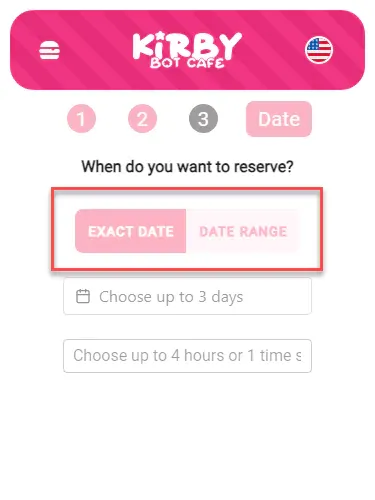
You'll notice that there are various colors on the dates, which indicate the likelihood of securing a reservation.
Black: These are days close to the current date. Due to their proximity, you can only select time slots (before 14:00, after 14:00, or the entire day) to maximize your chances of getting a reservation.
Orange: These are reservations that have already been made this month, so we will search for cancellations. Although you can search for specific times, we recommend using time slots to maximize your reservation chances.
Green: These days represent dates that have not yet been opened, so the chances of getting the desired date and time are very high. If you select a date with this color, you can see the estimated reservation date.
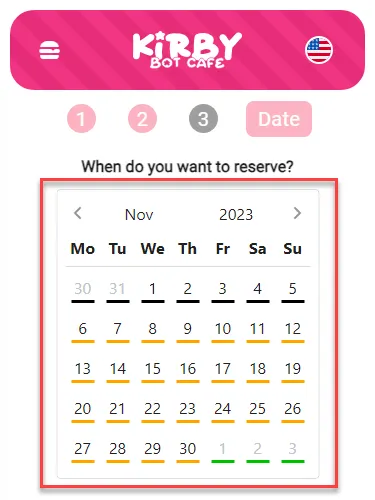
With the selected date(s) or date range, you'll need to choose the time at which you want to make the reservation. You can select up to 4 different hours or choose whether you want it in the morning (until 14:00), in the afternoon (after 14:00), or at any time (no preference).
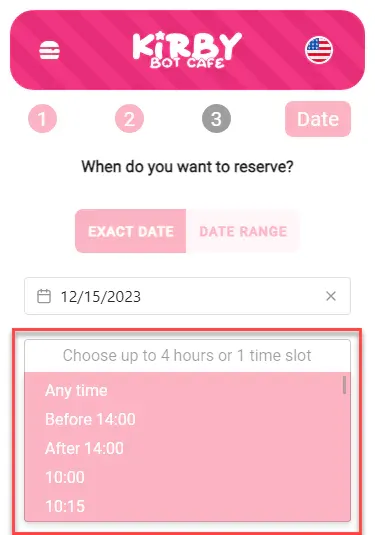
Step 3 - Personal Information
Provide your personal information. It's crucial to enter your email address correctly, as it will be the means through which you'll receive the reservation confirmation and track its status.
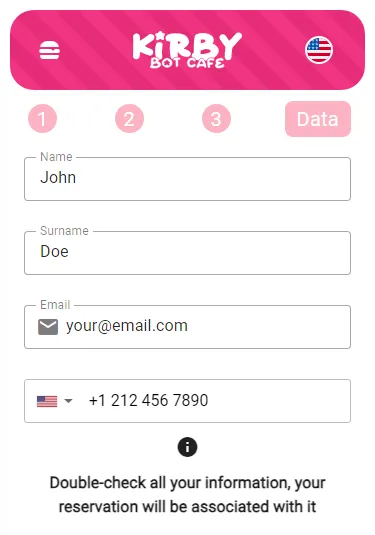
Step 4 - Summary and Payment
Finally, you'll see a summary of the reservation you're about to make. If everything is correct, press the 'Pay' button to go to the secure Stripe payment gateway, where you can make the payment using your preferred payment method.